BigID API/Duplicate Data Tutorial: Difference between revisions
| Line 44: | Line 44: | ||
[[Category:Tutorial]][[Category:API]] | [[Category:Tutorial]][[Category:API]] | ||
Revision as of 20:36, 5 November 2021
- What the BigID data catalog can be used for
- Retrieving object data from the catalog via API
- Retrieving column data from the catalog via API
The BigID Catalog
The BigID catalog provides a view into all of your data. It allows you to see the types of data being held in each column, the access rights for that data and how it relates to other information across your systems. Below is a demo of the catalog through the BigID UI:
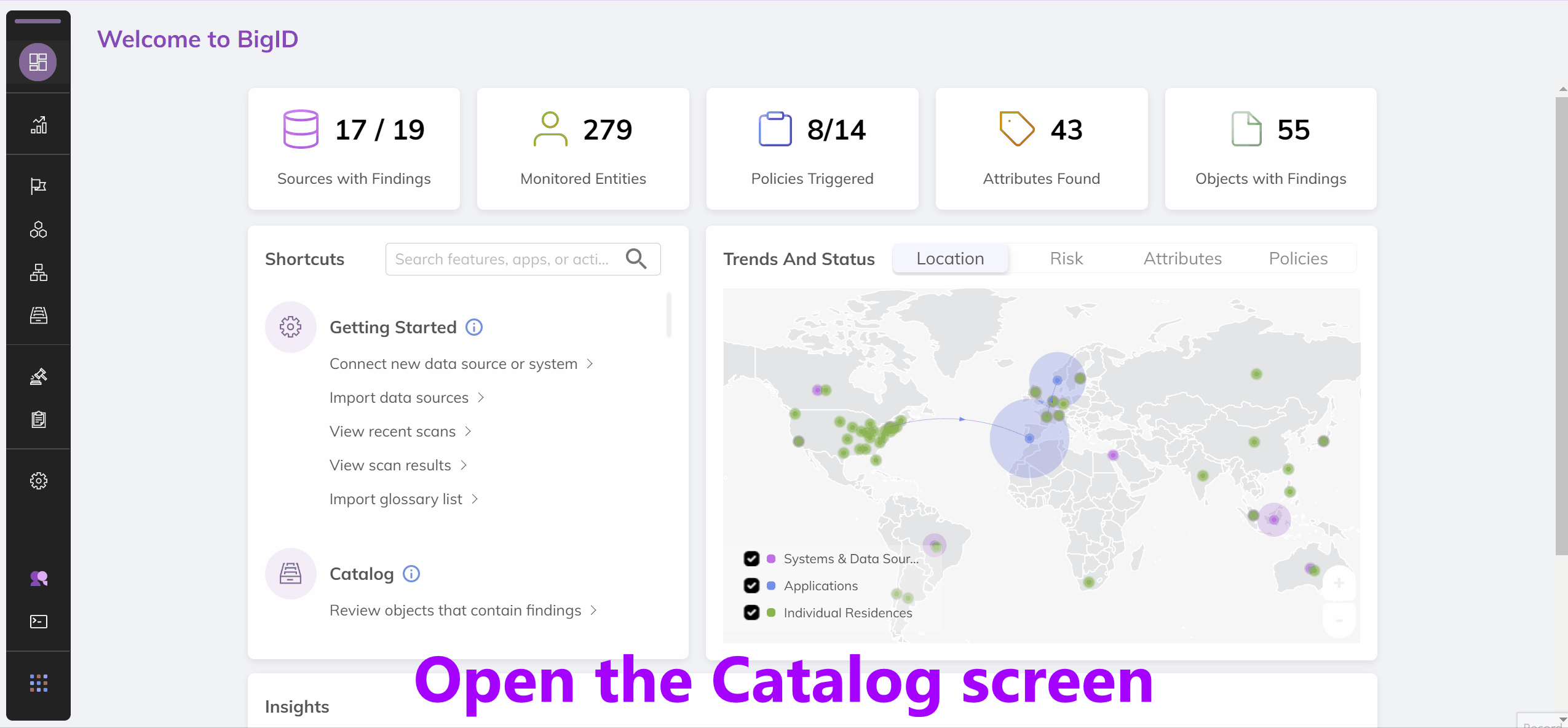
Since we care about the data within the API as opposed to the UI, let's see what the API response that powers this page looks like.
In the results section of the response you'll see a listing much like that in the UI. Each of these items is an object. An object is:
- A database table in a structured data source
- A file in an unstructured data source
This means that both structured and unstructured data sources can have multiple objects within them. In a production BigID system there can be millions of objects so we need to filter.
Using Duplicate Filters
Let's use the has_duplicates filter to request objects that contain duplicate files.
This second API call only returns around 47 results as opposed to the around 100 results returned from the previous request. But what are the duplicates? Each duplicate object has a duplicate_id that represents a hash of the file. We can filter objects by this ID to find all the duplicates. Replace DUPLICATEID in the URL of the request below with the duplicate_id of the first object above to find its duplicates.
Now you have a list of the files that are duplicated, you can delete some of your unneeded copies to save on data storage costs.