BigID API/Duplicate Data Tutorial: Difference between revisions
| Line 11: | Line 11: | ||
== The BigID Catalog == | == The BigID Catalog == | ||
The BigID catalog provides a view into all of your data. It allows you to see the types of data being held in each column, the access rights for that data and how it relates to other information across your systems. | The BigID catalog provides a view into all of your data. It allows you to see the types of data being held in each column, the access rights for that data and how it relates to other information across your systems. Below is a demo of the catalog through the BigID UI: | ||
<html><img style="max-width:100%" src="https://resources.cdn.mybigid.com/images-animated/catalog-01.gif" /></html> | <html><img style="max-width:100%" src="https://resources.cdn.mybigid.com/images-animated/catalog-01.gif" /></html> | ||
Revision as of 21:48, 4 November 2021
- What the BigID data catalog can be used for
- Retrieving object data from the catalog via API
- Retrieving column data from the catalog via API
The BigID Catalog
The BigID catalog provides a view into all of your data. It allows you to see the types of data being held in each column, the access rights for that data and how it relates to other information across your systems. Below is a demo of the catalog through the BigID UI:
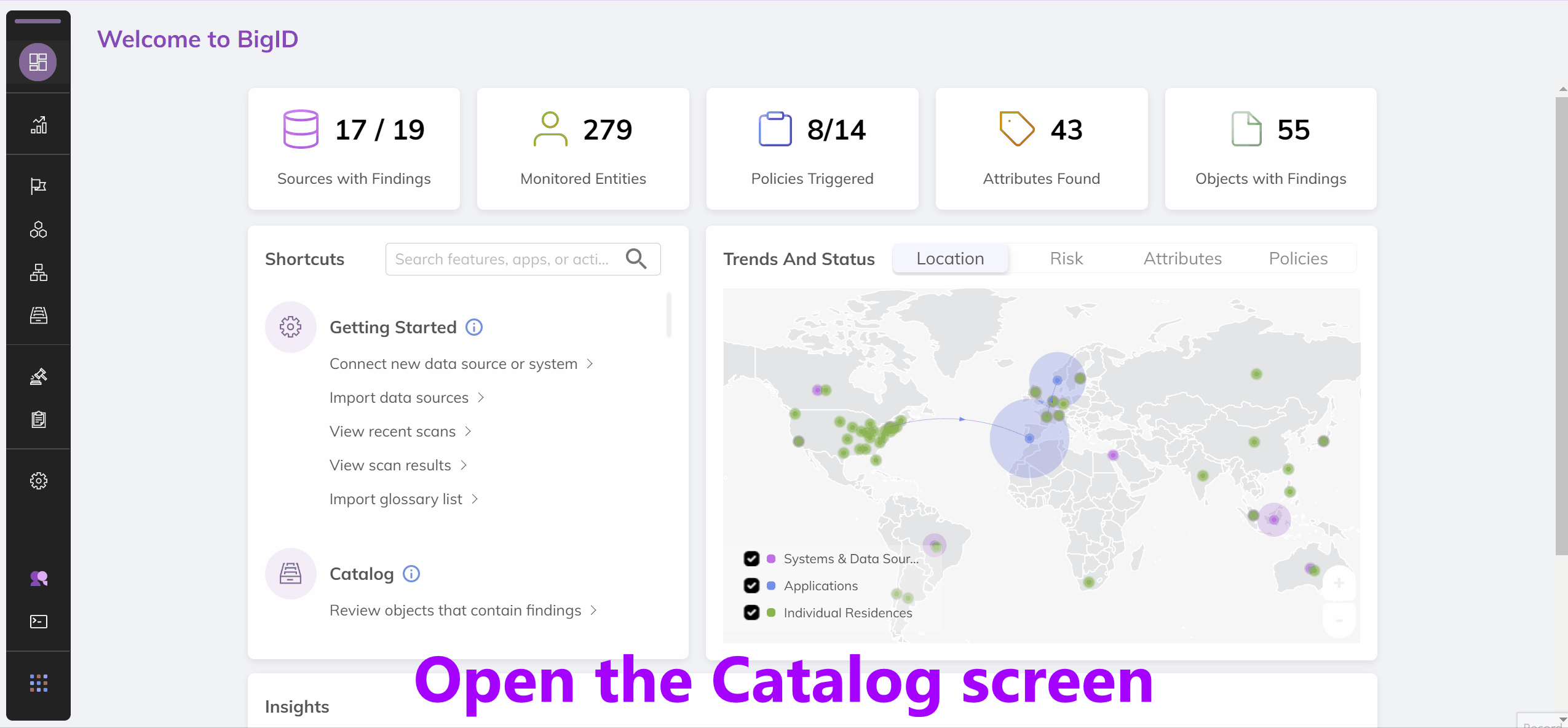
In the response, there's a bunch of information about the logged in user. For our purposes, we just care about line 4, the auth_token. This token is what we'll use the authenticate with the other BigID APIs. We've placed a sample below with the auth token highlighted. Copy the auth token from the request you placed above. We'll need it in just a second.
{
"success": true,
"message": "Enjoy your token!",
"auth_token": "eyJhbGciOiJ<don't copy me! I'm just an example!>...",
"username": "bigid",
"firstName": "BigID Admin",
"permissions": [
"admin",
"permission.tasks.edit",
"permission.tasks.read_task_list",
...
Calling an API
Now that you have a session token we can directly call BigID APIs. Documentation for these APIs is available at https://www.docs.bigid.com/bigid/reference/api-getting-started . Since we're just trying to perform a simple task, we don't need the docs here, just to know that GET /ds-connections is the endpoint to retrieve a list of data source connections.
Add a new header named "Authorization" and paste the session token you got in the previous request to authenticate yourself.
In that API call, we can see a list of data sources and all the information for each data source.
{
"status": "success",
"statusCode": 200,
"data": {
"ds_connections": [
"<data source info here>"
]
}
}