BigID API/Metadata Export Tutorial
From BigID Developer Portal
In this article, you'll learn:
- What the BigID data catalog can be used for
- What is the structure of the BigID Catalog
- How to retrieve data from each part of the BigID Catalog Structure
scenarioYour organization is using a third party cataloging tool for your data. Unfortunately there isn't a prebuilt integration between BigID and this system relies on manual mapping and surveys. You want your data catalog to represent the real world, not what surveys say. Use the BigID API to synchronize what BigID sees within your systems with this third party cataloging tool.
The BigID Catalog
The BigID catalog provides a view into all of your data. It allows you to see the types of data being held in each column, the access rights for that data and how it relates to other information across your systems. Below is a demo of the catalog through the BigID UI:
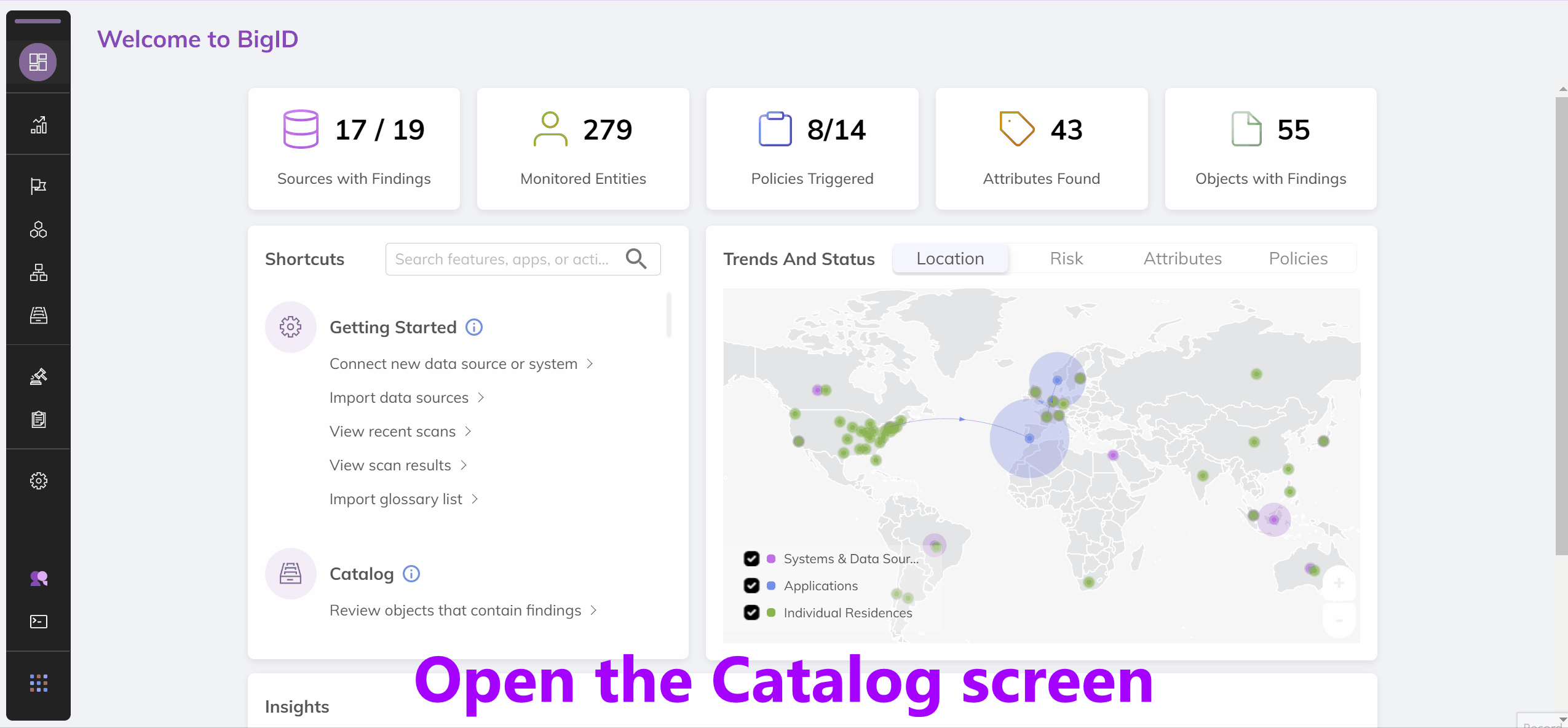
Since we care about the data within the API as opposed to the UI, let's see what the API response that powers this page looks like.
In the results section of the response you'll see a listing much like that in the UI. Each of these items is an object. An object is:
- A database table in a structured data source
- A file in an unstructured data source