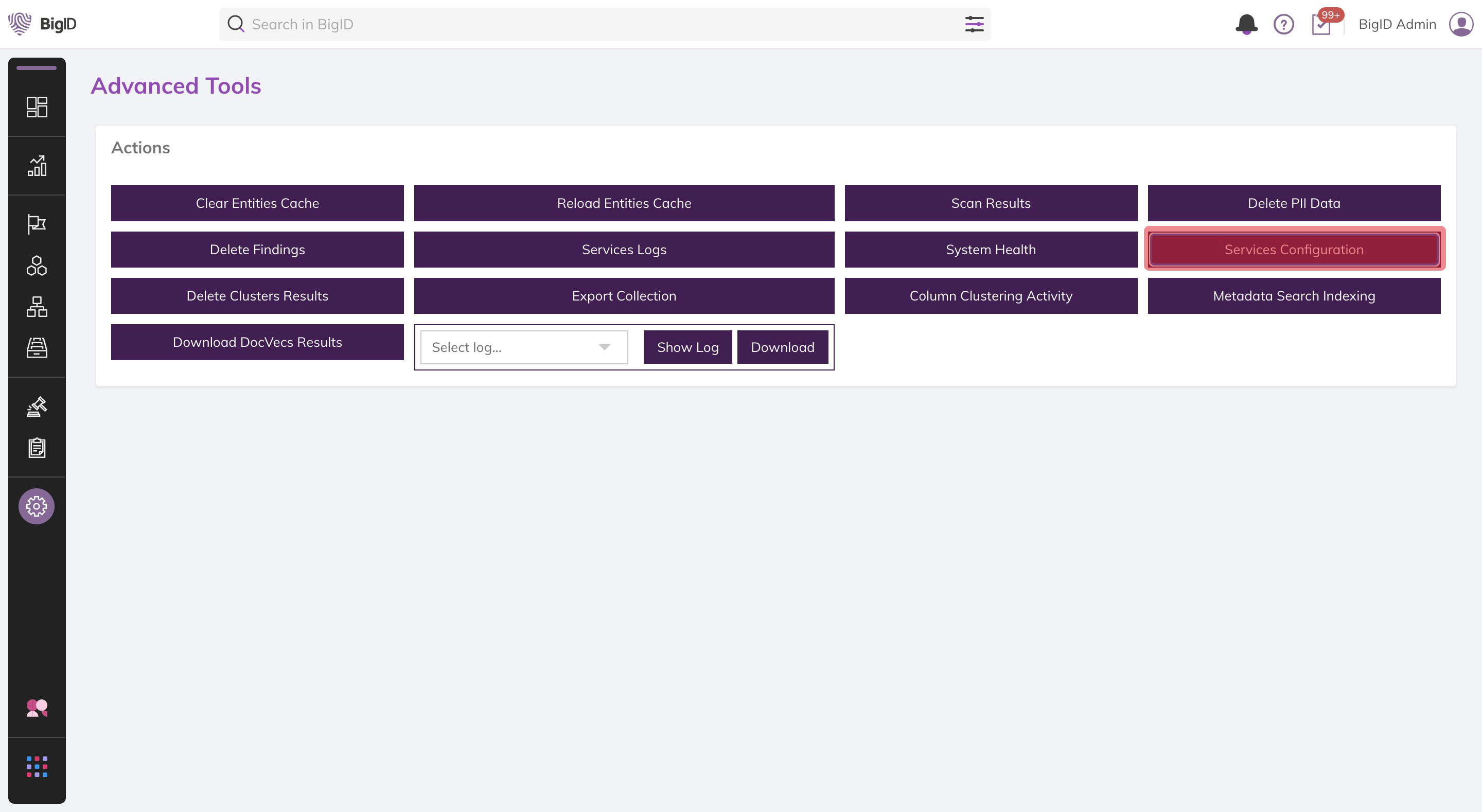BigID API/Scan Payload Tutorial
From BigID Developer Portal
In this article, you'll learn:
- When the scan payload API can be helpful
- How to send data to the payload API
- Where to view the results from a scan payload
BigID can connect to hundreds of different data sources. Writing your own connectors opens your system to scan anything. However, if you want to just scan a single piece of information, writing your own connector could be time intensive. The scan payload API allows you to scan single payloads of data into your system without a connector.
Enabling the Scan Payload API
Because the scan payload API allows your BigID system to scan arbitrary pieces of data, it requires an environment variable to be set. Environment variables can be set in the Advanced Tools screen located in Administration -> Advanced Tools. When you've reached this screen, press the Services Configuration button like in the screenshot below.